Send an Entry through Email
Send Email module allows the user to share an entry data through email. An email icon is present in both entries edit and entry view pages. If the user clicks on email option one popup will be displayed on the screen. If the user must provide a valid email Id and message to which he/she wants to share the entry data and must click on send mail button. Then another popup message “email sent successfully” will be shown and an email will be sent to their respective email provided by the user.
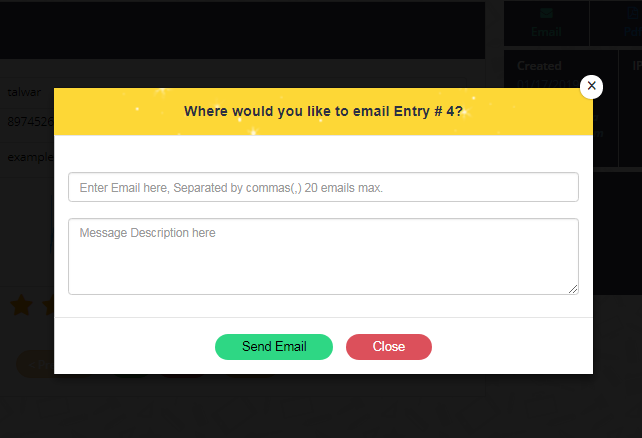
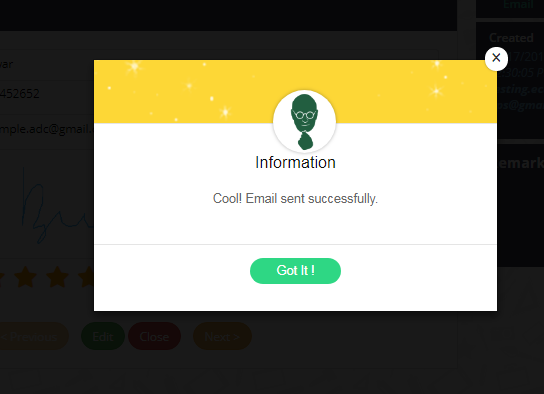

Leave A Comment?