Entries Option provides you to view the list of Entries submitted by the users through Mobile and Desktop. In the entries dashboard, all the entries of the Form will be displayed in the form of a grid. You can perform a filter on each column of the grid.
In grid the first column there will be icons for the options which you can perform on the Form. Those are:
- View the Form by clicking on view icon.
- Edit the Form by clicking on edit option.
- Delete the Form by clicking on delete option.
Steps to Access:
The following are the steps to view the Entry Dashboard in eCube Apps:
- Log in to the Application.
- Click on the Details View icon present at the right-hand side of the application.
- Click on the Entries Option for the selected Form.
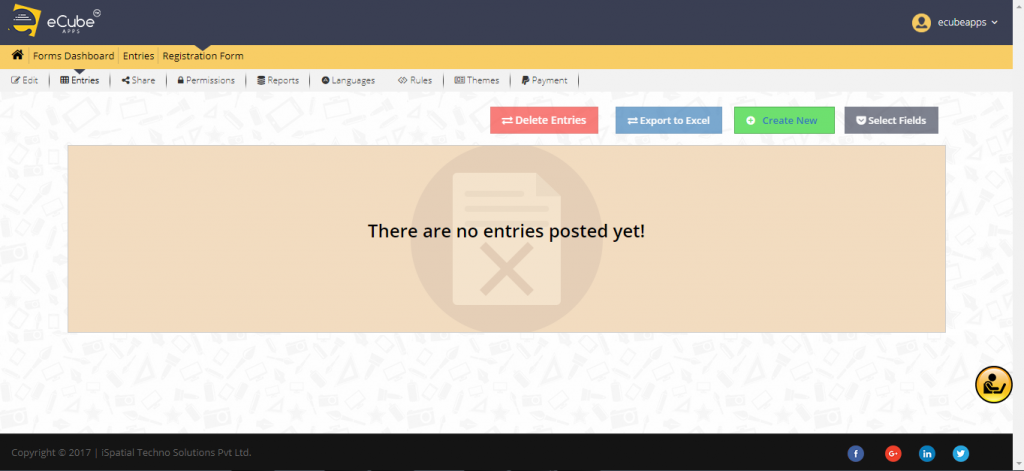

Leave A Comment?