Submit the Entries in View Form page:
View Form module allows the user to view the created Form. By choosing view option user can create an entry for a created Form. When user clicks on view option of Form from Forms dashboard page it is redirected to create a page. This page contains the Form controls. In this page, the user can fill the fields. If the user wants to submit the Form, the the user should click on the submit button. In submitting action Form data will be stored in the corresponding parent table. If user clicks on the cancel button, the page will be redirected to the Forms dashboard page.
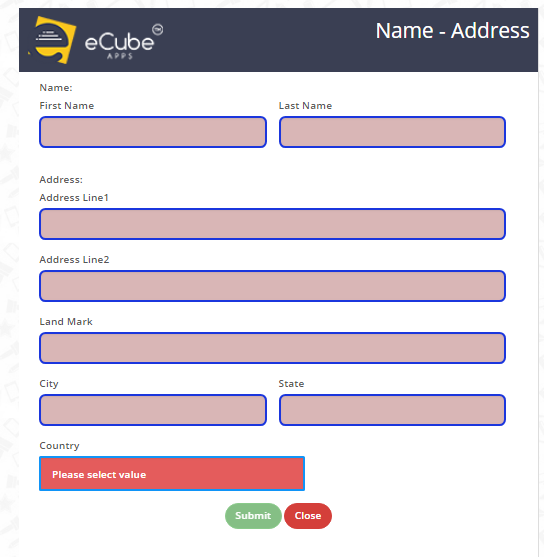

Leave A Comment?