eCubeApps Form Settings module allows you to apply the changes on the created Form. Options in Form Settings module will include Form Title, Form Description, label Placement, Confirmation Options, Notify to User, Send Confirmation Email to submitter, White Label Notifications etc.
Form Title: It allows the user to modify the title of the created Form.
Form Description: This option helps the user to add/modify the form description.
Label Placement: With the help of this option, user can adjust the controls labels like left,right or top based on the need.
Confirmation Options: It allows the user to see the required actions after the submission of an entry. It contains two actions Show text and Redirection to Website.
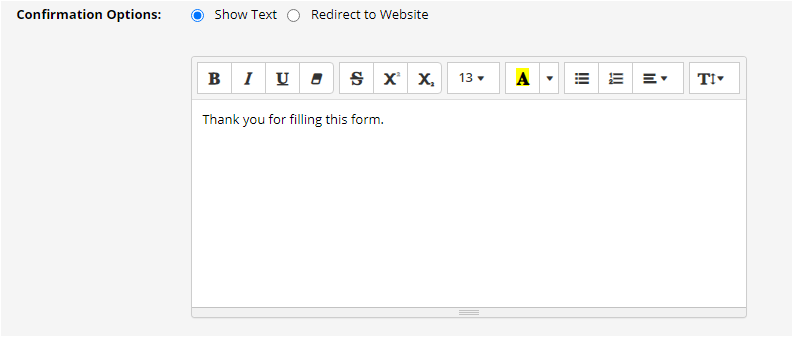
Notify to User: With the help of this option, an email will be sent to the account user after form submission, and also it allows to send the email to external guests email ids.
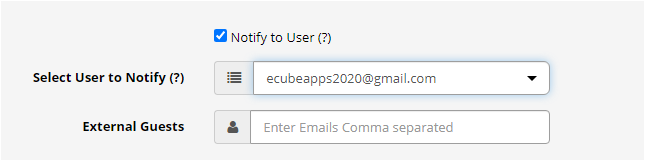
Send Confirmation email to submitter: By using this option, logged in user can send an email to the given email address in Email control which will be placed in created form. Also, allows you to give reply to email address.
Show Disclaimer Note allows you to add the disclaimer text in the received mails.
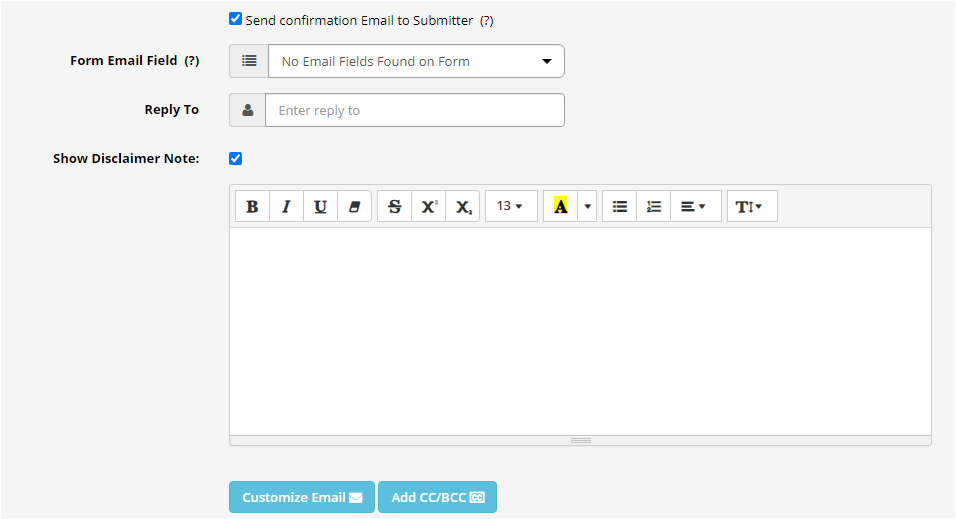
White label Notifications: With the help of this option, you can hide the header header and branded footer for the Email templates.
Show Captcha: By using this option, you can add Captcha control to your form.

Leave A Comment?