Update Profile Information:
Update profile module allows the user to update her profile information. In the user management page, when user clicks on the Update Profile tab, he can view the details such as name, mail id, mobile number, address, and user image. If the user wants to change any details except mail id from that user can do. After completion of changes, user needs to click on the save button. If the user clicks on save button profile is successfully updated. If user click on cancel button sub-user list tab will be opened.
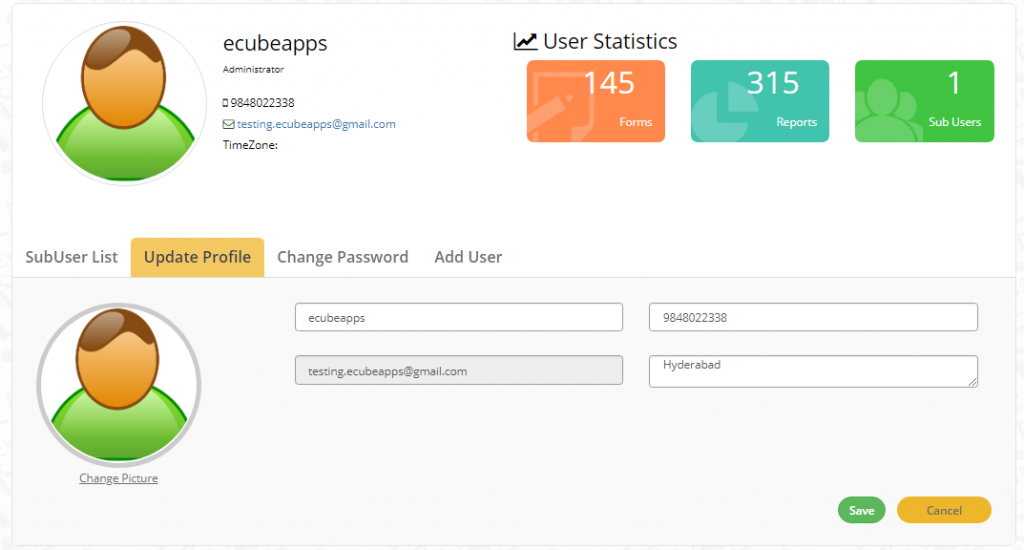

Leave A Comment?