Set the Permissions:
Set permissions module allows admin to give permissions on the Forms to the sub-user. When the user selects sub-user from sub-user list section that user details will be opened at the top section as well as sub-user list, set permissions, update profile tabs will be visible at down position. If an admin wants to give some Forms permissions to that user, then an admin needs to select Set Permissions tab.
When the admin selects set permission tab, the corresponding section will be opened with admin created Forms. If an admin wants to give any Forms permission to that user, then he needs to change the switch button to green color by clicking on that button. If an admin wants to give all Forms permission to that user, then he just changes the Select All button color to green by click on that button instead of changing the switch button of each Form. After completion of selection, the admin needs to click on the Save button. In save, action Form permissions will be assigned to that user. Permission given Forms are displayed Manager/User Forms dashboard. If user click on cancel button sub-user list tab will be opened.
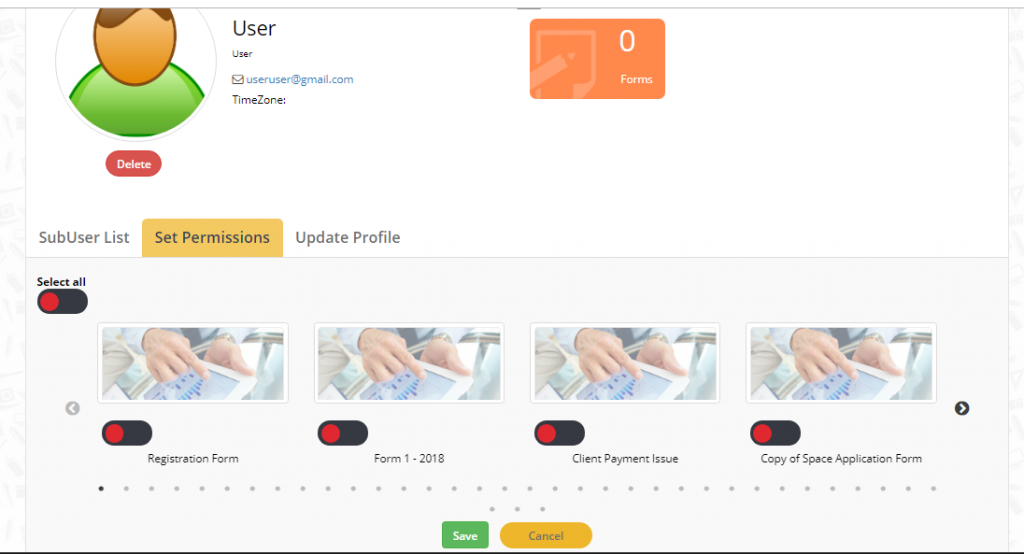

Leave A Comment?