Deletion of Sub User:
Delete option in User Management allows the user to delete a added sub-user. When user selects required sub-user from the list then the respective user details will be deleted. If admin click on delete button then the system will display one popup with a confirmation message. If admin really wants to delete that sub-user, he must select the YES button. Now the user will be deleted, and the deleted user will not be visible in sub-user list. If the user selects No button, then the user will not be deleted, and a popup will be closed.
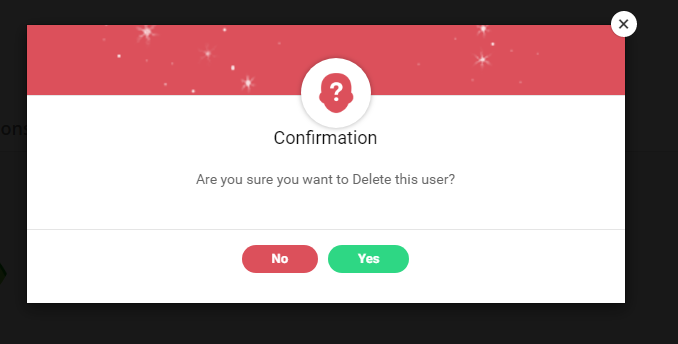

Leave A Comment?