Templates dashboard allows the user to view the templates with different categories. The user can view templates with logging in or without logging in to the application. By clicking on Templates button in login page or in-home page the page is redirected to templates dashboard.
There is a drop down for categories by which user can select the category. And he also searches the templates in the search bar and view the templates by title wise, date modified, and date created wise by clicking on those buttons in templates dashboard. Each category displays some templates and then user can view other templates by clicking on see more button.
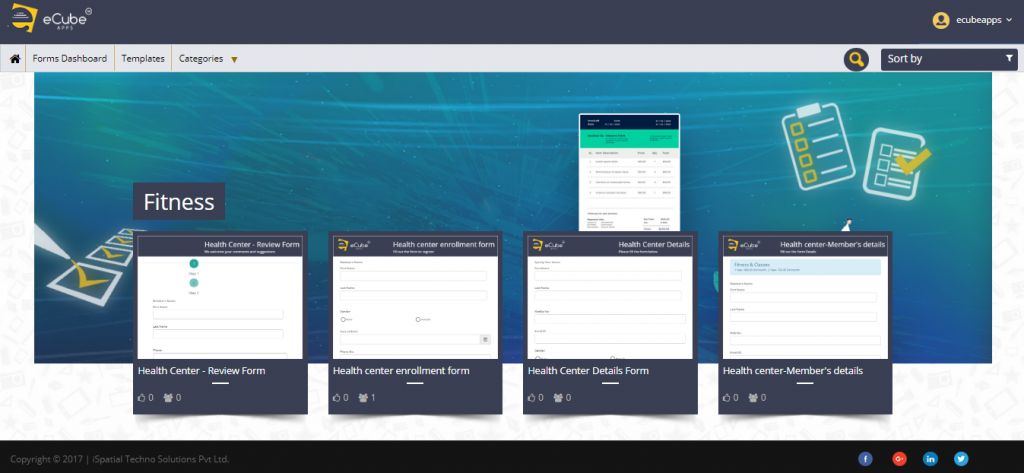

Leave A Comment?