Edit the language text of the created Form:
With the help of Edit option on the added language, the user can edit the control’s text based on the need. For that, he must click on Edit option present on the added language at the left-hand side of the application. Click on the save button, after the changes are made for the selected Form. Those are reflected in View Form Page, once he clicks on the save button with modifications.
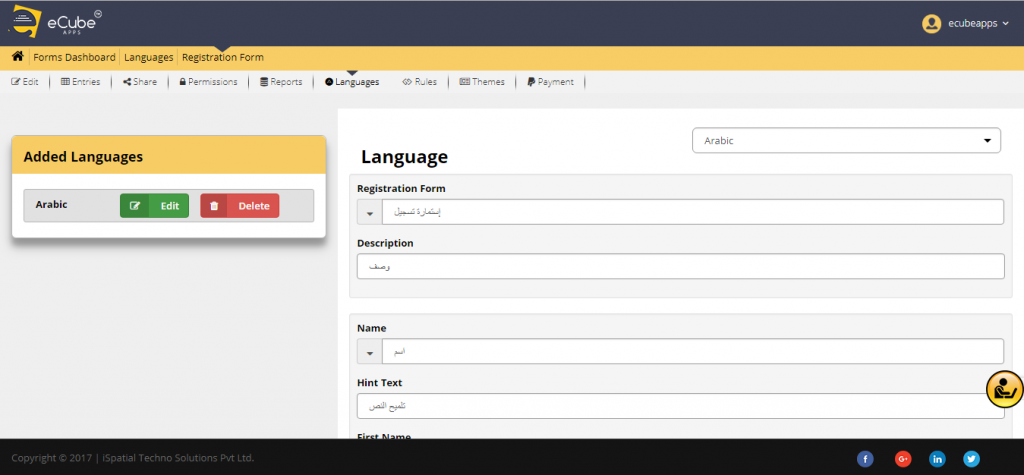

Leave A Comment?