Adding new language to the created Form:
The application allows the user to add the required language available from the language dropdown list for the created Form. The available languages in the eCube Apps application are Bahasa, Kannada, Telugu, Arabic, French. By default, the Form is in the English language. Click on language dropdown to select the required language, in that user must enter the control names as per the selected language and click on the save button. After clicking on the Save button, he can view the Form based on the applied language in view form page. Added languages are displayed in the left hand side of the page.
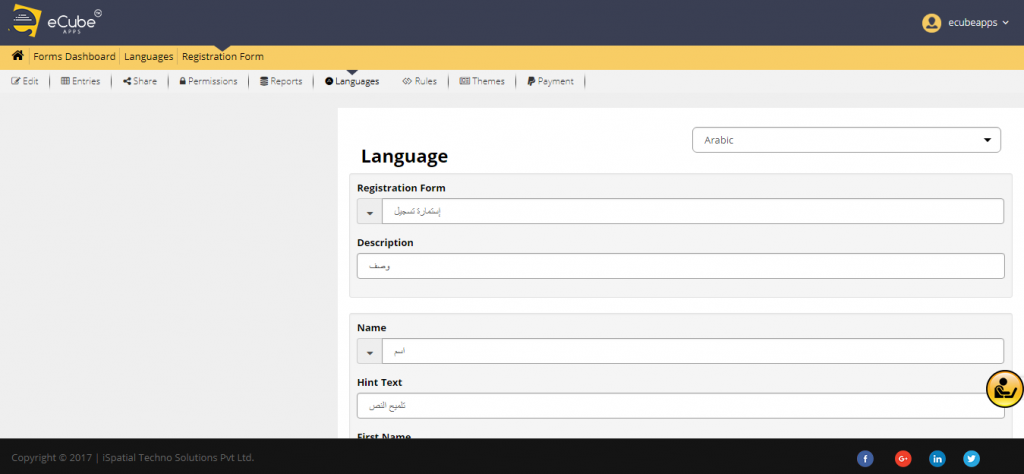

Leave A Comment?