Creating a new Account in eCube Apps:
To access the eCube Apps application, the user must register with his details to create an account by clicking on Register module. For that, the user must provide a valid Email ID, Password, Confirm Password, Name, Unique account name and also user must accept the terms and conditions. Once the user gets registered, a confirmation mail will be sent to their given email address which he provided at the time of registration. After the successful confirmation he can access the application by login with the respective Login credentials.
Steps to follow for the eCube Apps Registration:
- Open your favorite Browser.
- Enter a valid URL (https://eCube Apps.com) on the browser.
- Click on the enter button.

4. Click on Register button.
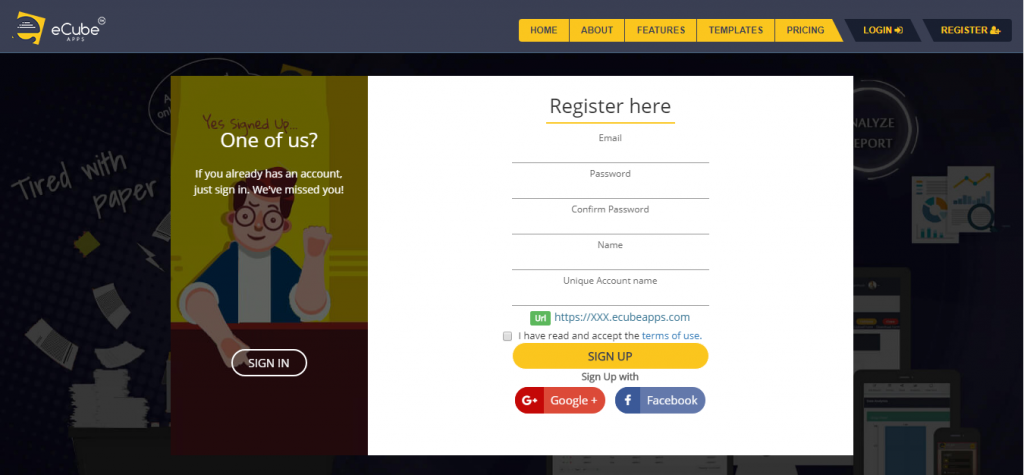
5. Enter details in required fields.
6. Agree the terms of use then click on the Signup button to create an account in the eCube Apps application.

Leave A Comment?