Deleting the added language from the page:
Delete option helps the user to delete the added language from the list based on the market need. For that, he must click on the Delete option for the saved language. After clicking on the save button, one confirmation popup will be displayed on the screen. If the user clicks on the OK button, then the language will be deleted, and a popup will be shown “Language Deleted Successfully”. The deleted language will be removed from the languages list and in view Form page.
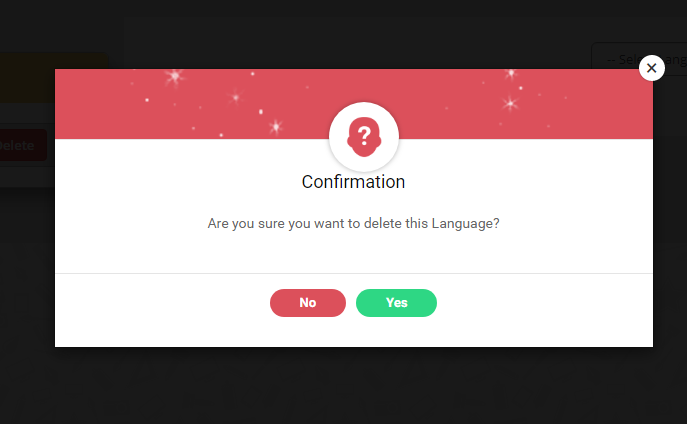

Leave A Comment?