You can view the list of Forms in your account:
Once the user enters valid credentials, the system will redirect to a dashboard page and lists available Forms if the user has already created Forms.
Following functionalities will be available to the user based on the role.
- Can view the created Forms.
- Create a new folder.
- Move the Forms to existing folders.
- Create favorite Forms
- Search Forms
- Sort Forms
- Edit the name of the folder
- Delete folder
- Create a Form (new or from the template)
- Edit the Form
- Delete the Form
- Apply themes
- Apply rules
- Configure languages
- Share the Form
- Give permissions on Forms
- Create users
- Able to view the entries entered by other Form users
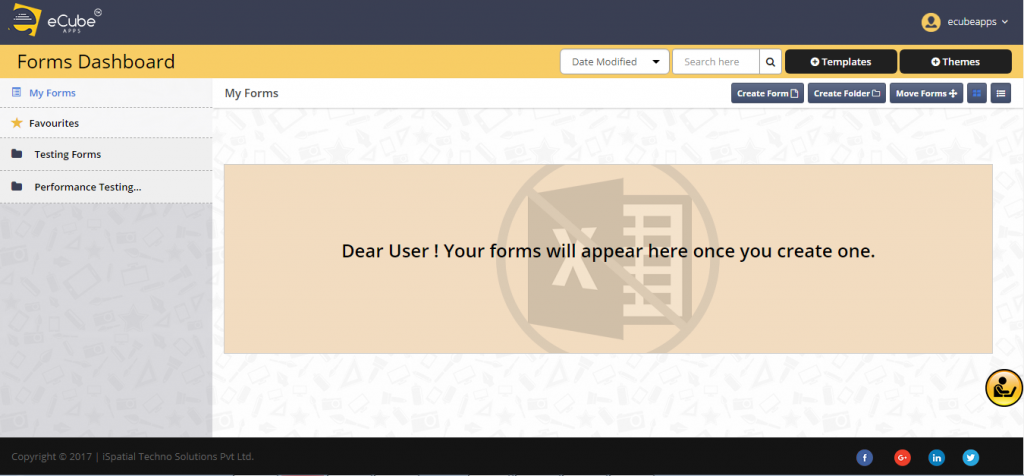
If the logged in user is assigned as a user role, then he can only create an entry in the shared Form. If the user has a manager role, he can view the entries entered by Form users and view the Form reports.

Leave A Comment?