Tickets Dashboard:
Tickets Dashboard module allows the admin to view requests of users and can solve issues. To view the requests of the users, the admin must click on view tickets section. Then the page will be redirected to the helpdesk list page. In this page, the requests are present in the form of a grid.
The grid contains the columns like actions, ticket id, subject, category, status, priority, email, created by and created date. To view, each request admin must click on view button in actions column which redirects to view page. By knowing the issue, admin can solve it and after solving the issue he changes the status of the issue to resolve and if any changes super admin will give reply by clicking on send a reply. Then a mail will be sent to the user and he/she can check the issue, if it is satisfied then the user will give the ratings or else user can send a reply to that request.
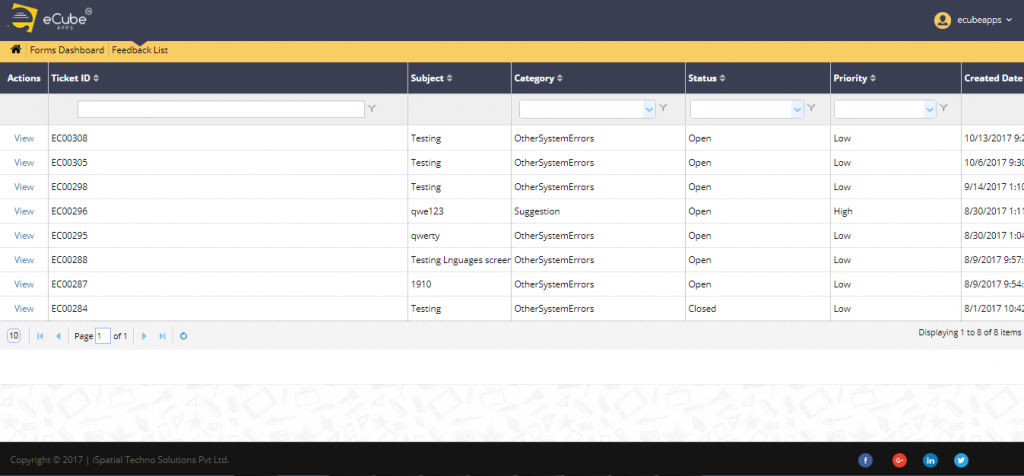

Leave A Comment?