Logging into your Account:
Login module helps the user to access the eCube Apps application with valid account credentials. The user must enter a valid username and password to access the system. If the entered credentials are correct system will display license agreement popup for the first-time login. The user must agree on license agreement to access dashboard page based on logged in user’s role.
Steps to access the eCube Apps login page are as follows:
- Click on Login button in the initial page.
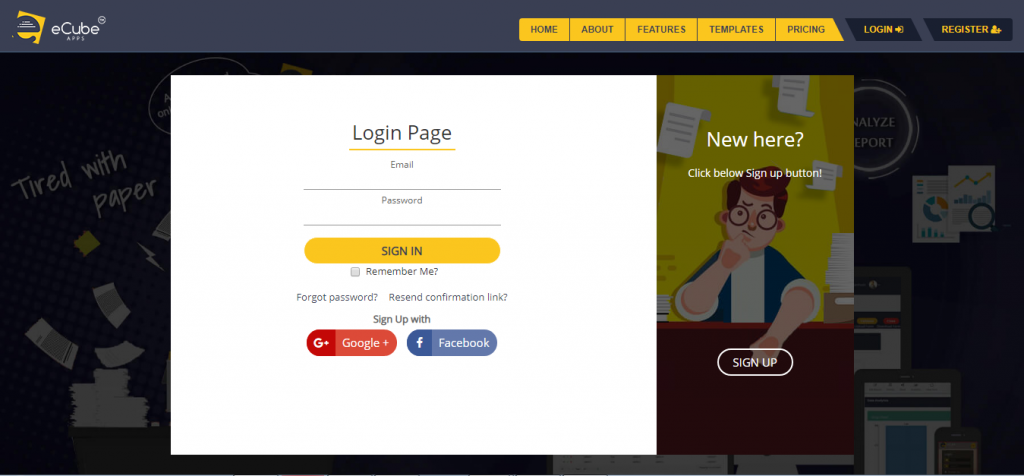
- Enter valid credentials.
- Click on Login button.
From the Login page, User can also perform the following actions.
- Click on Forgot password link to know the password of his account.
- Resend the confirmation link for the account which is registered but forgets to confirm it.

Leave A Comment?