Install theme module allows the user to apply the theme of the Form for his/ her Forms. The Install theme option will be available in use theme popup for each theme. If the user wants to install the theme user must select the use theme option of the theme. If the user selects the use theme option of the theme system will displays use theme popup. That popup contains Form with the theme and all Forms dropdown and installs theme button.
If the user wants to apply the theme to his Forms just, he must select the Form from Forms dropdown. Selected Form will be opened in the same popup with the theme. After completion of selection of the Form user should click on install theme button. when the user clicks on the install theme button that theme will be applied for the selected Form. When the user views the selected Form, Form will be opened with the applied theme.
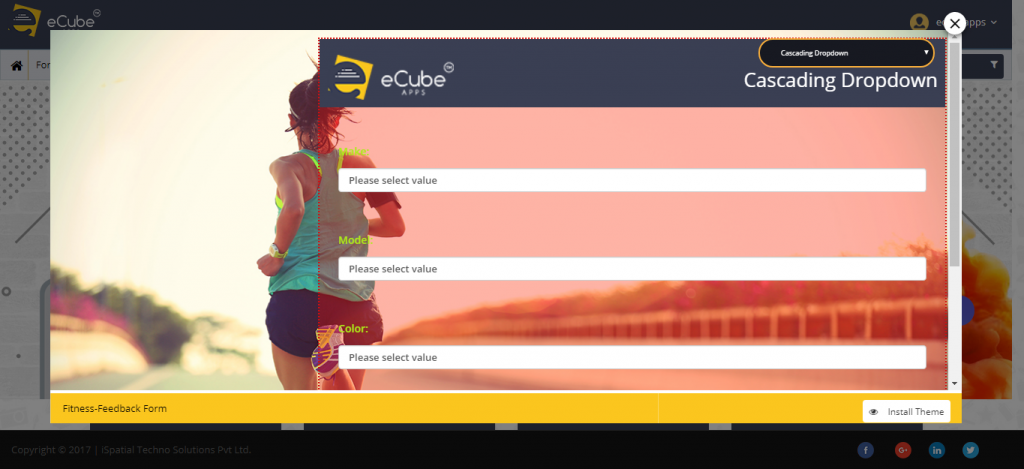

Leave A Comment?