Create Form is used to create a new Form. When the user clicks on create Form button the system displays one popup with the following options.
- Create Form
- Templates
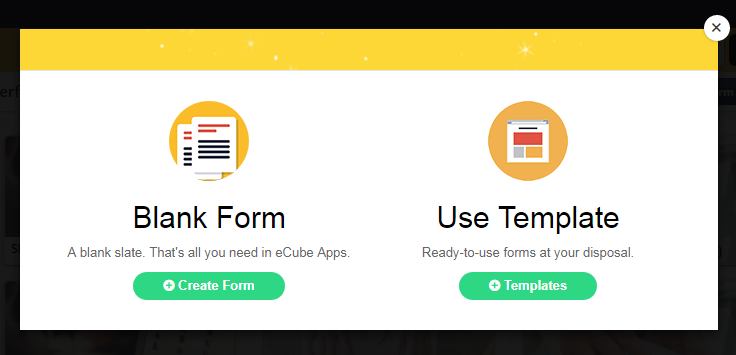
If the user selects the Create Form option, the system redirects to the Form designer page where the user can design his/ her Form based on the business requirements. If the user selects Templates option system is redirected to the templates gallery page, where the user can select the appropriate template and click on use template button.
The Form designer has 2 sections.
- Form control section
- Form designer area
In next article you can view the brief description of all controls available in the Form designer page.

Leave A Comment?