Deleting the created folder:
Delete folder module allows the user to delete the created folders. When the user clicks on delete option of a folder from the list of folders which doesn’t contain any Forms, the system will display a popup with a confirmation message. If user clicks on OK button, then the folder will be deleted. When the user clicks on folder delete option of a folder which contains existing Forms, the system will display a warning message window like “This folder contains Forms. Are sure you want to move the Forms to My Forms“. If the user clicks OK button, then all the Forms will be moved to My Forms folder and folders will be deleted from that list. If the user clicks on NO button popup will be closed.
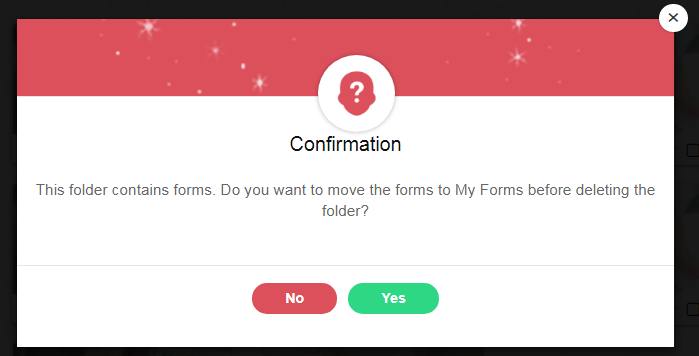

Leave A Comment?