Create your own Folder to save the required Forms based on the market need:
Create a folder module allows the user to create a new folder in his account. When the user clicks on the Create Folder button, a window will be displayed on the screen. By providing the required folder name in the text box user can create the new folder. Created folders are listed in the Forms dashboard page on the left-hand side. If the user clicks on the cancel button create new folder windows will be dismissed.
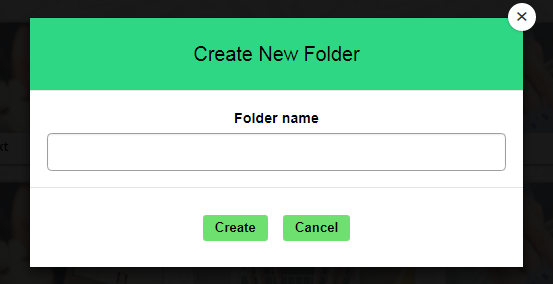
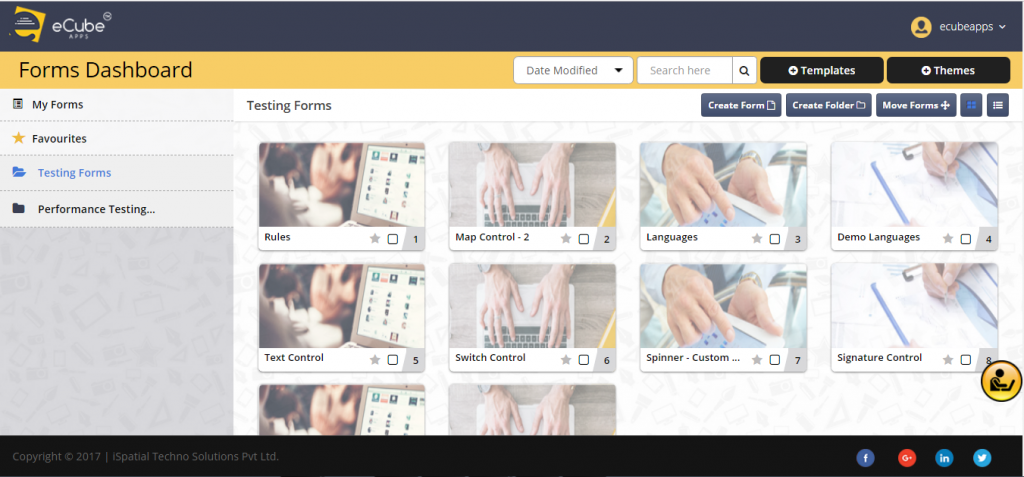

Leave A Comment?