Creating a new Ticket:
The user can create a ticket by clicking on the helpdesk icon. By clicking on that icon user gets one popup page. In that user must provide details for entering subject of the ticket, a select category like data requests, service information etc., select priority like high, medium etc., what’s up? If he/she wants to say anything, can add files and can include a screenshot and click on submit button. Then the request is sent to the super admin tickets dashboard. Click on the close button if he does not willing to submit the ticket.
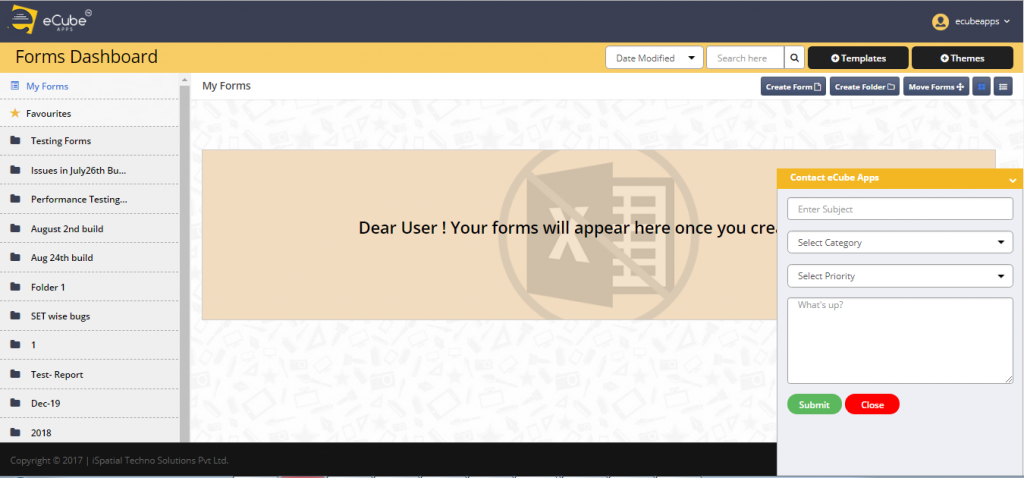

Leave A Comment?