Share by email option helps the user to share his Form through email. For that he must click on details icon in Forms dashboard then the page is redirected to Details view. In this page, click on more option of the Form which he wants to Share. In Share, option user must keep the selection is in ON mode to share the Form.
If the user wants to keep the Form secured, then he can provide the security password based on the need. For this, there is another switch button called Password Protected which is in OFF mode by default. The user can change it to ON mode and can provide the password and click on the save password button. The user should provide the valid email id, subject, message and click on Send Email button. Now application will display the message as “Form has been shared successfully”, then the link of the Form will be sent to that email.
If the user keeps the security password, then it asks for a password while opening the Form through the email. If the user doesn’t want to share the Form, then he can go with a close button.
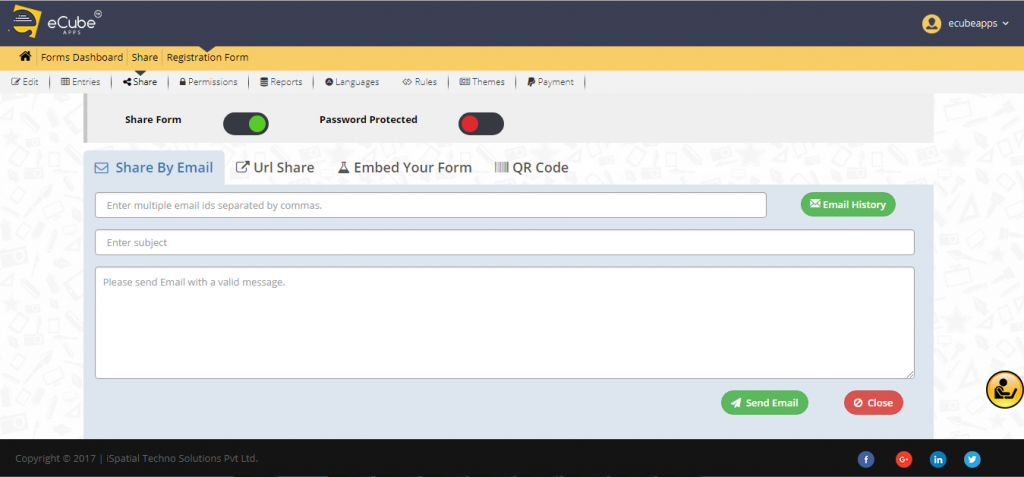

Leave A Comment?