Changing the Account Name:
Change the account name module allows the user to change the domain name of his account. By clicking on Change account name in Account Management page, one popup will be displayed on the screen. In that by default old domain name will be shown in the text box, the user can enter new domain name and can check whether the new domain name is available or not in use by clicking on check availability button. If the new domain name is available, the user can click on the change account name to set the new domain name. A success message will be shown, and the popup will be disappeared. If user is not willing to change the name, then he can click on the close button.
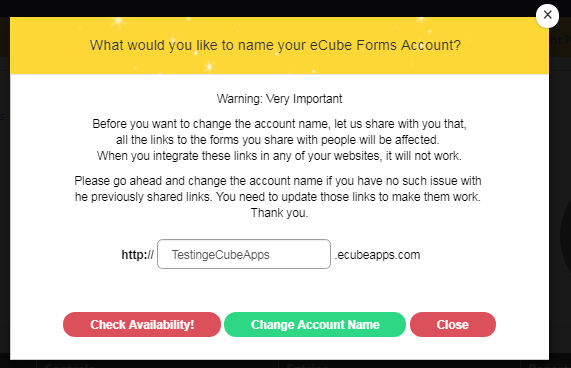

Leave A Comment?