Adding the New User:
Add user module allows the user to add a new user as a manager or user. When user click on add user button system will display Add User popup. The user must fill all the fields like user name, email and must select the user role from the dropdown. If the user wants to give user image, then he will be able to upload the image from the change picture link. After completion of filling all fields, the user needs to click on the save button. The newly added user will be visible in permissions page as well as in the user management sub-user list tab. If user clicks on cancel button the popup will be closed.
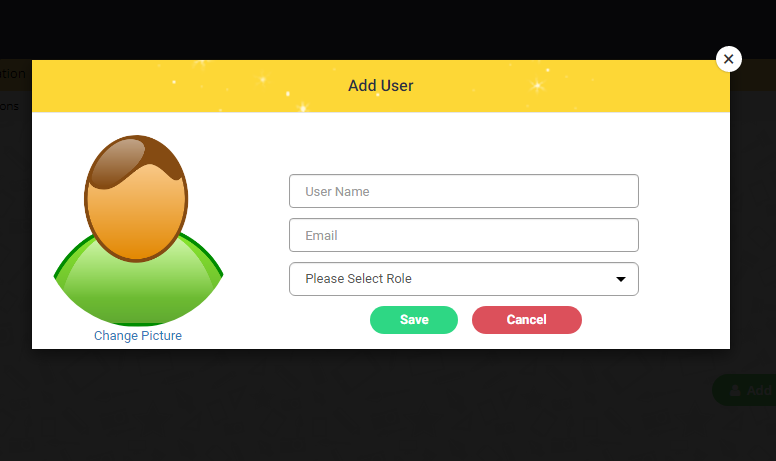

Leave A Comment?